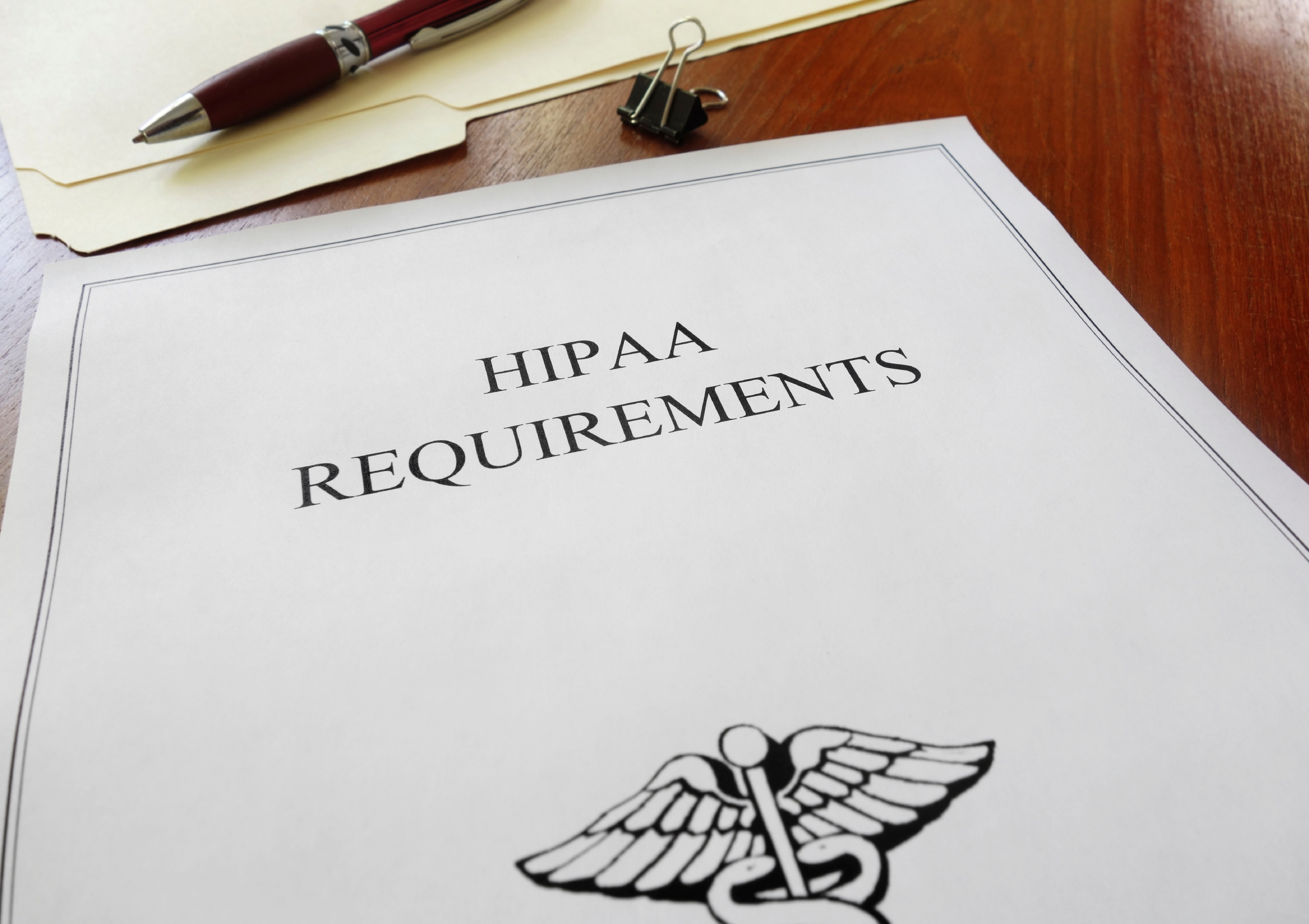Business Owners need to figure out how to use technology to stay relevant in a rapidly changing, modern workplace. Following is a list of the 2019 Top 6 benefits of Office 365 for Business, as well as the most compelling reasons that Office 365 for Business now has over 155 Million users at the end of 2018, and millions more adopting this suite of business productivity apps every month.
Top 6 Office 365 Benefits for Business
Cloud based Office 365 for Business delivers all the tools needed for businesses to communicate and collaborate from anywhere, almost as easily as if everyone was sitting in the same room. In this age of Digital transformation, businesses looking for a competitive advantage need to leverage technology to enable their workforce to work remotely. Here are the top benefits of Office 365 for Business, and why each feature is so important to modern businesses.
1. Mobility - The ability to access your data from anywhere, no matter what
The single greatest feature of Office 365 is being able to instantly access any file, photo or email whenever or wherever you need it. You'll never be stuck because you forgot to bring a document or important file to a meeting, I've delivered a full PowerPoint presentation from my smartphone! If there is a power outage or fire at the main office, your workforce will continue to work seamlessly with full access to all of their business documents and apps in the cloud. If internet is not available, files in OneDrive for Business or SharePoint have the ability to sync locally for instant access from the desktop. The impact on productivity is unprecedented, I could really stop the list here and your decision to move to Office 365 would be justified!
2. Security - Built-in enhanced data security to protect your organization
Office 365 for business includes built in advanced security features that protect against external threats and provide administrators with internal access controls. It allows your organization to always know where your data is, and gives Admins the ability to control who has access to it. If a user loses their smartphone or laptop, Office 365 allows the administrator to remotely wipe all office 365 data and email from that device, while allowing the user to have full access from their other devices. Office 365 Plans are available that include Mobile Device Management and additional security options to allow organizations to adhere to enterprise data security, privacy and compliance standards.
3. Collaboration - All the Tools You need to get Organized and collaborate
Organizing meetings, email, and contacts are difficult for businesses no matter what their size. Office 365 synchronizes your email, calendar and contacts so they all work together. When you update a contact on your mobile phone, it is automatically updated across all your devices. SharePoint and OneDrive for Business allow the ability to work on a document using one device, then continue editing from a different device or tablet. Microsoft Teams provides the ability to work with others across your organization in an environment where all the tools you need are centralized, and work together to seamlessly share screens, co-author documents, chat, and escalate to a phone call or video call instantly. The suite of apps included in Office 365 will literally change how you work.
4. Communication - Simplified Communication is the Key to Growth
Microsoft Office 365's suite of communication-centric tools provide the backbone of an effective internal and external communication strategy. A remote workforce introduces challenges to communication and the ability to make all users feel connected. Microsoft Teams, Skype for Business, Outlook Groups, Sway, and Yammer in addition to SharePoint and the other Office Apps provide a super-simple collaboration environment for employees to communicate more effectively than ever before.
5. Productivity - Simplified Document and File Sharing
As a business leader, you need to increase the productivity and efficiency of your workforce to compete in today's modern workplace. Office 365 for business provides your team with an organized way to easily organize shared document libraries using SharePoint, while also allowing users to keep documents confidential using OneDrive for Business for personal document storage. Admins can control sharing outside the organization to assure data security is always the top priority.
6. Business Intelligence - Work Smarter not Harder
Office 365 provides managers with insights from customer-generated data to information about how employees work. This data is invaluable to help transform your business and directly impact your bottom line. The Office 365 apps will help you gather, organize and analyse your data. Dashboards are easily created to better understand the analytics, and make decisions to allow employees to work smarter. Presentation capabilities are limitless in Office 365, with AI powered features that suggest layouts, designs and images to make presentations look professional.
Although the Top 6 Benefits of Office 365 are listed above, there are many more advantages that didn't make the list but are a huge bonus. Increased eMail Storage Capacity up to 50 GB per user is great for users that send and receive a lot of eMail and have had issues with exceeding mailbox capacity. In addition, large files and attachments up to 150 MB can to be sent by eMail. With Office 365, Office Apps automatically update monthly with the newest features, keeping all users on the same version of Office, and eliminating annoying compatibility issues.
The benefits Office 365 for business delivers can be a game changer for organizations large and small, which is why 3 million business users a month continue to adopt this powerhouse of business productivity tools. Want to learn more about Office 365?
Need help with your Office 365 Migration? Call us at 877-843-5767 or request a call from one of our Microsoft specialists.
Originally Published May 25, 2016, updated January 2, 2019